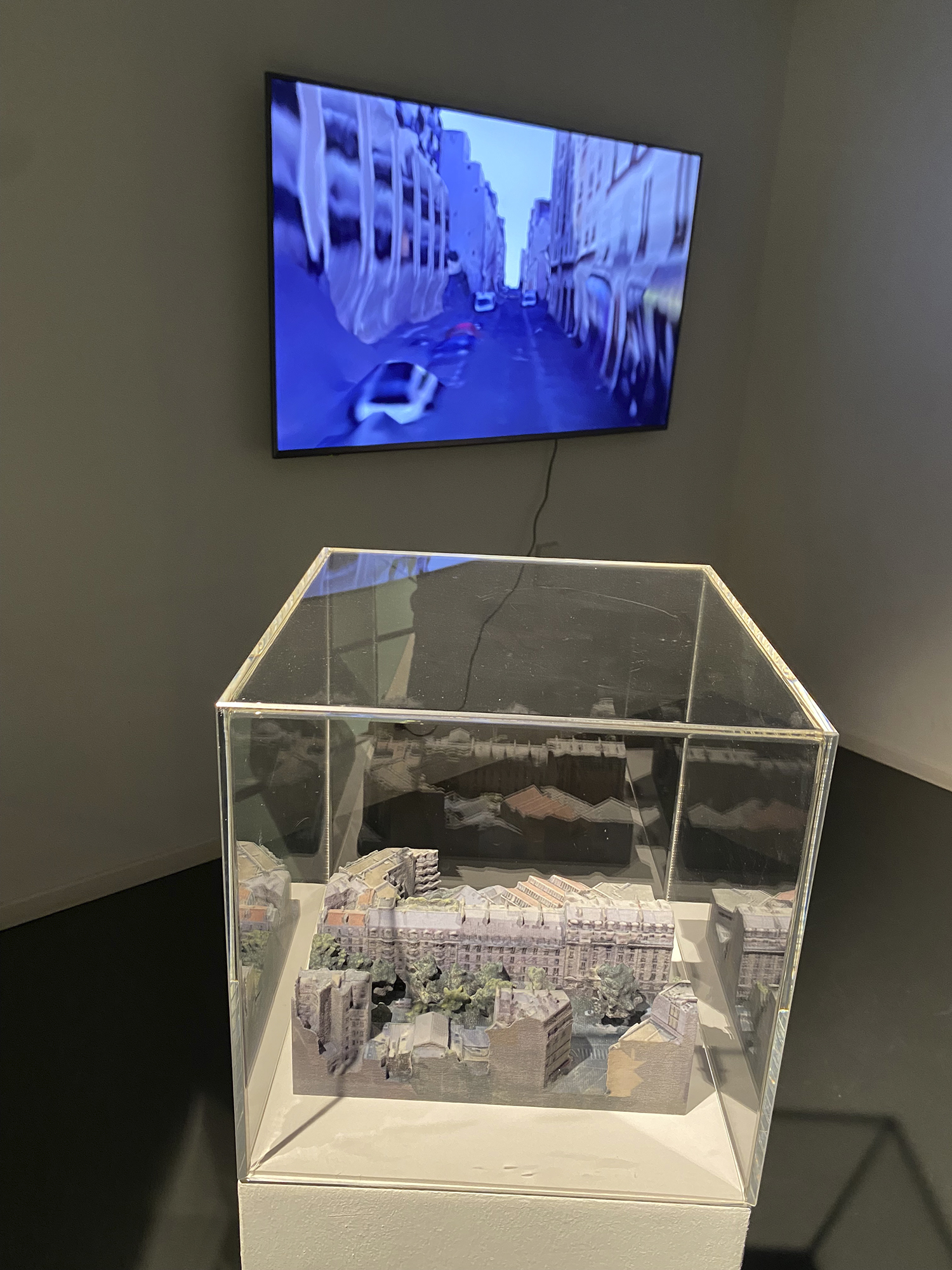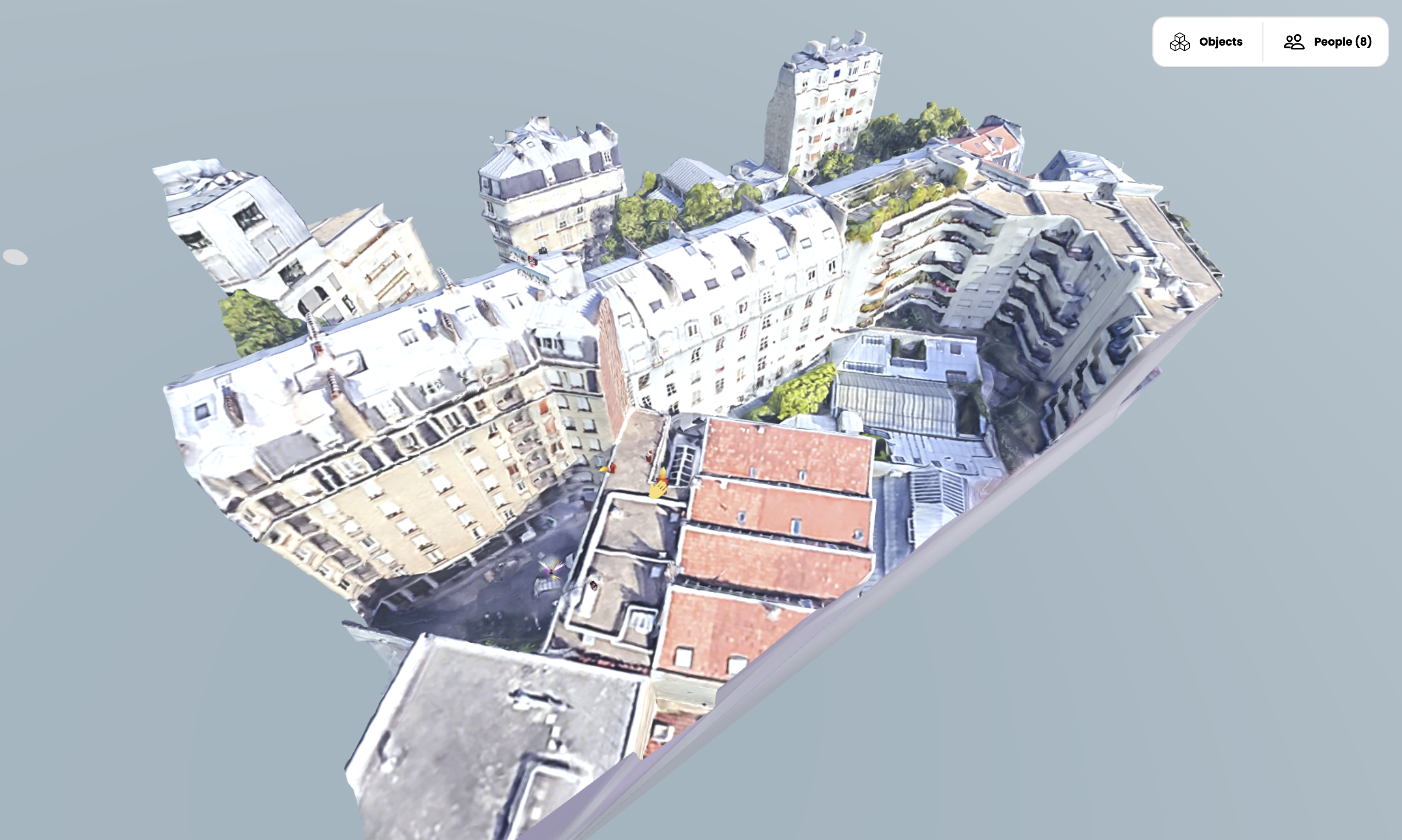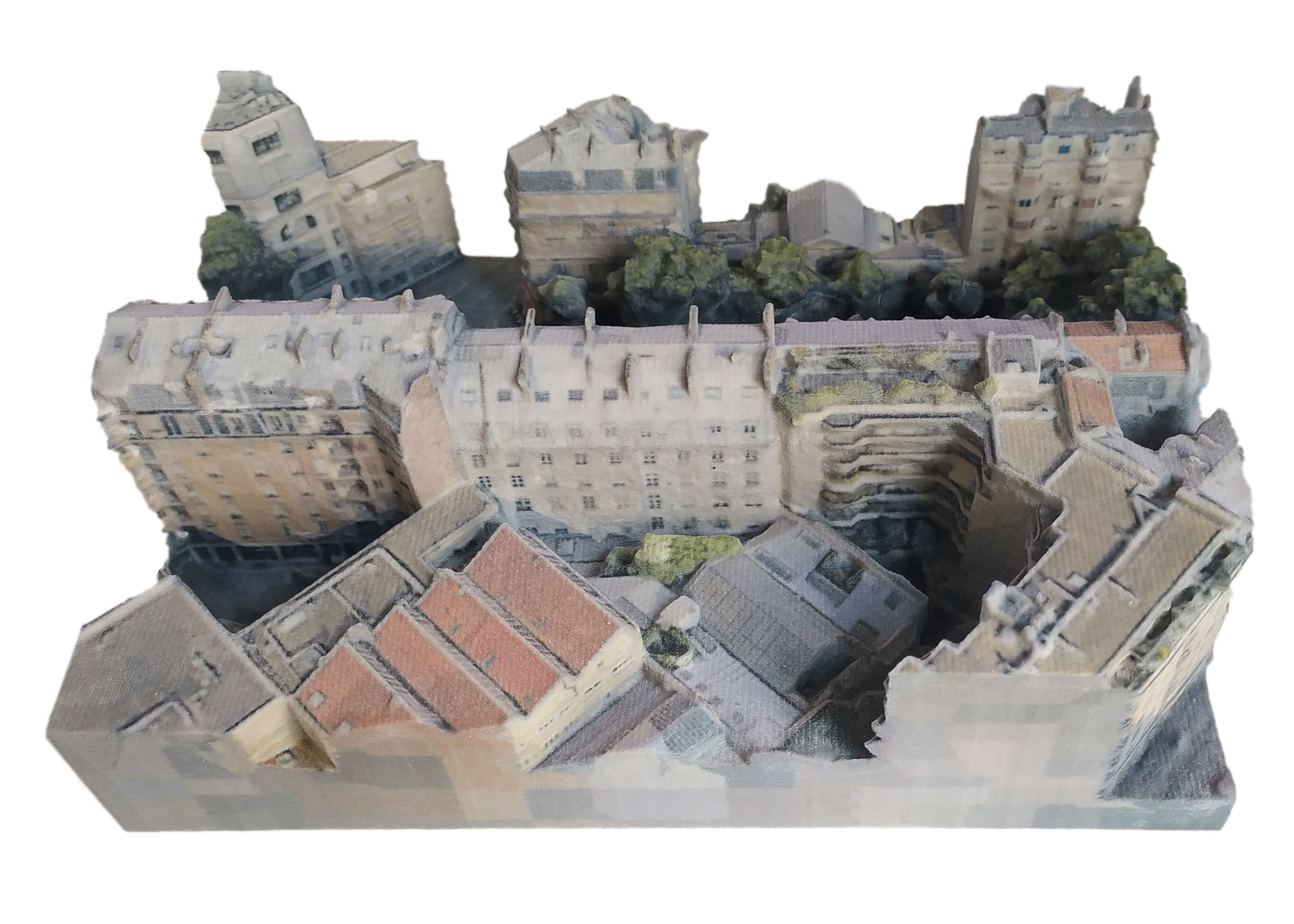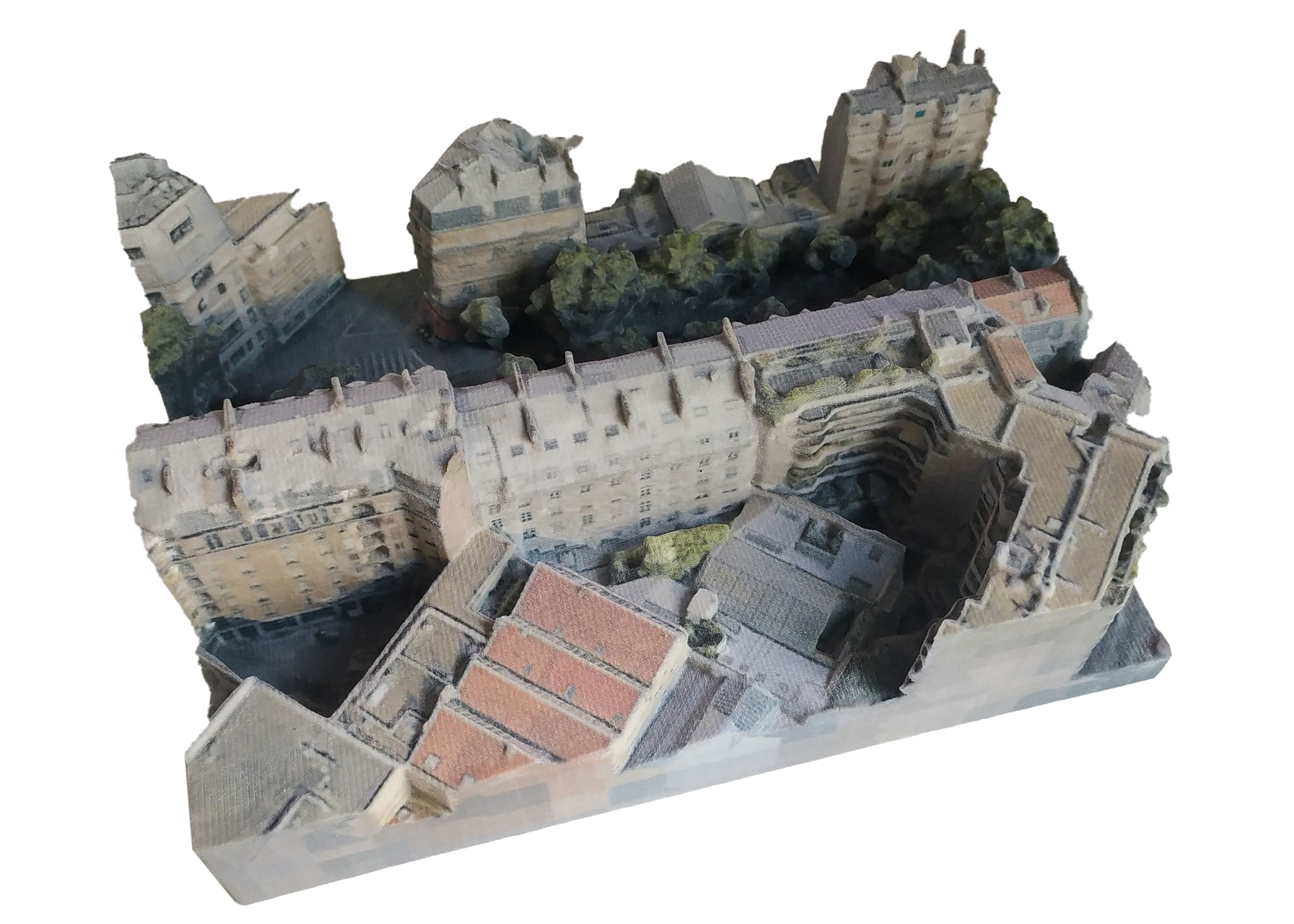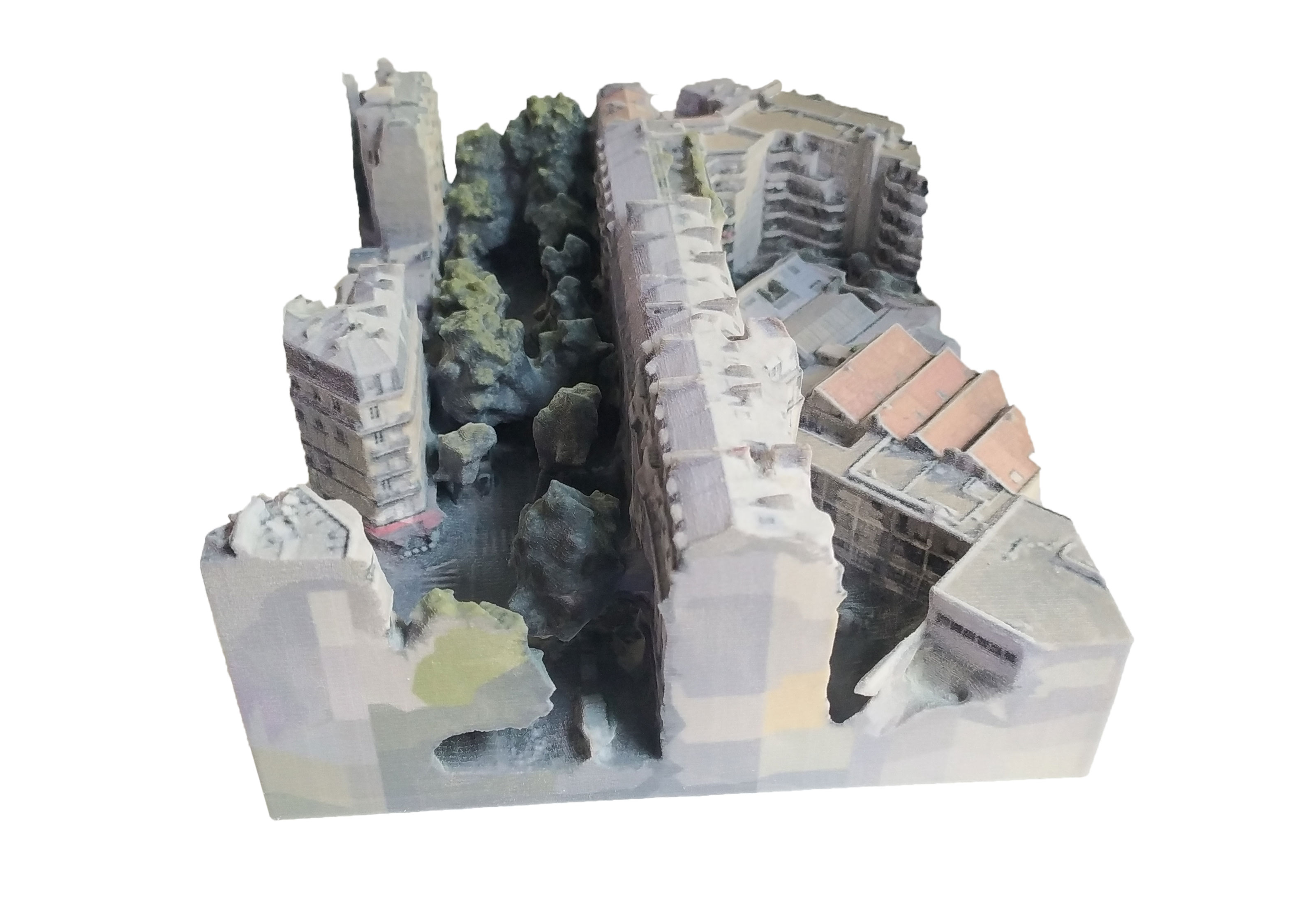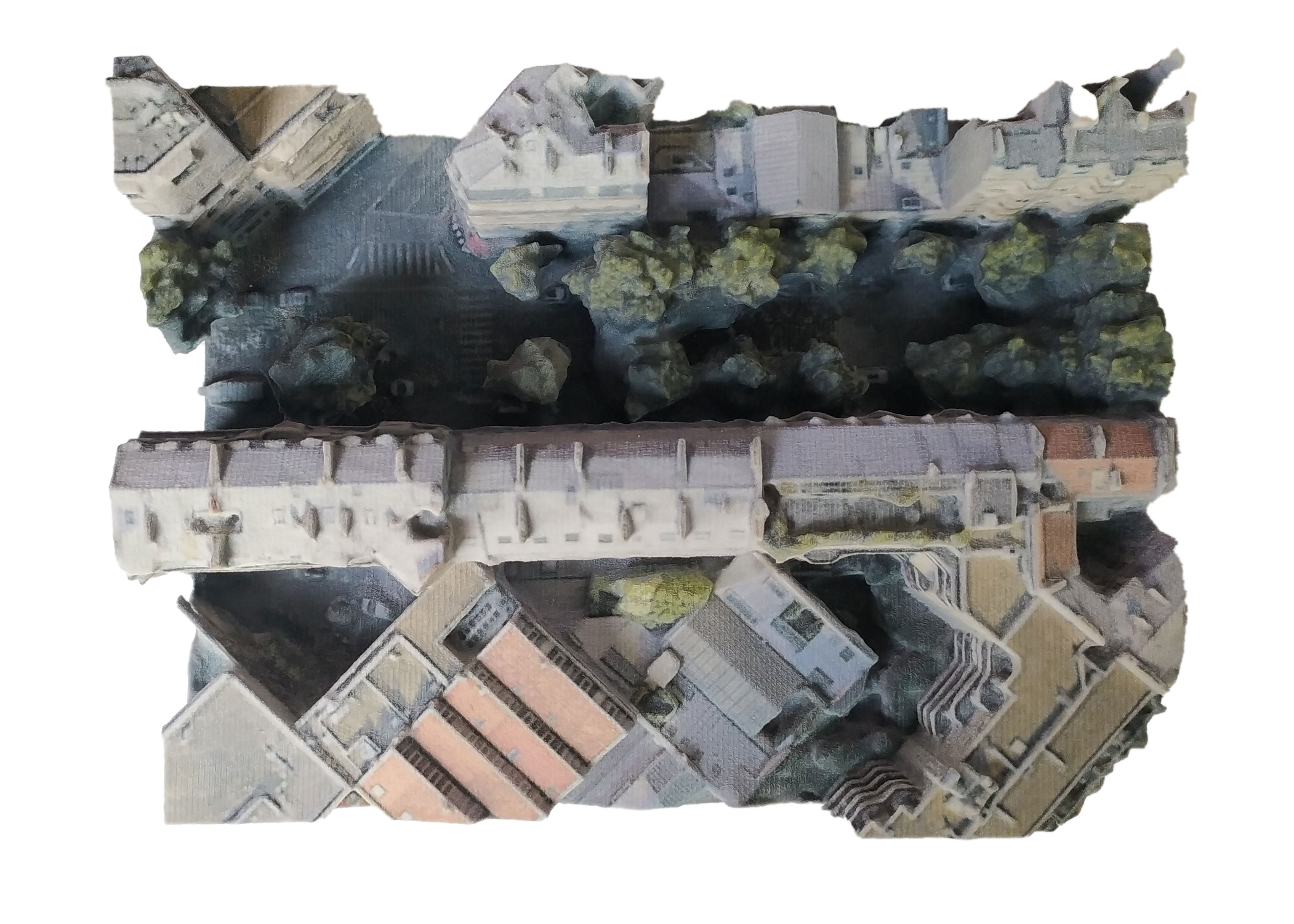3D-GOOGLE-EARTH-MODEL #9
Biennale de l´Image Tangible, L'Atelier Basfroid, Paris.
Part 1: Model, colored powder model, 25 x 18.5 x 8.2 cm on white base, plexiglass hood, 30 x 30 x 130 cm
Part 2 (Exhibition): Video, 2.56 min, 4k
Part 3 (Online): https://hubs.mozilla.com/ZWMyYWC/atelier-basfroi
Achim Mohné‘s work was created especially for this exhibition and is location-specific: it shows a 3D-printed model of the urban environment of L’Atelier Basfroid, 11th Arrondissement, Paris. The video is based on a unique digital process in which Mohné, instead of photographing the real space, takes pictures directly in the Google Earth App, using virtual „camera drones”. These take numerous „photos“ from all sides of the selected location. Using computer based photogrammetry, a 3-dimensional, virtual, architectural model is rendered from these screenshots. This is then used for the final video-animation, modell and the Mozilla room. The 3D model, when viewed from above and because of its photographed and 3D-printed color, strikingly resembles the underlying Google Earth satellite photos and at first glance appears to be a kind of „material photo“ of the place itself.
Mohné‘s work deals with the relationship of a real place to its virtual representations;
its avatars, both of which are brought together in the final work - the video and the 3D-printed architectural model. Mohné‘s reference to the existing place gives the work a digital-referential, representational,“photographic“ aspect, which is addressed not least by the numerous glitches that appear in the transformation of real space through images taken from Google App and by the photogrammetric application, against a media background.
How to use Mozilla:
1.Use Firefox or Chrome.
- When the link opens: click "Enter Room".
- Choose an avatar (either take the suggested one or click "Change Avatar" and choose another one. You can change your own name there, or keep the given one).
- Allow Microphone
- "Click "Enter room
- A jingle will sound and you are in.
Tips:
With „E“ you can look around, with „A“ and“D“ you can run sideways, with the arrow key forward and backward. With „G“ you switch on flight mode. The closer you get to other people, the louder they become, this also applies to built-in sound sources, e.g. video, these can also be regulated with plus and minus.
Details
Part 2 (Exhibition): Video, 2.56 min, 4k
Part 3 (Online): Mozilla hubs